Guide
How to Stop Ads on Facebook
Key Points
- Facebook ads are personalized advertisements that appear on your news feed and other places on the platform, based on various factors such as your activity, interests, and behavior.
- Facebook ads can be annoying and intrusive. If you want to block or reduce them, you can use Ghostery Tracker & Ad Blocker since it stops Facebook ads, and adjust your Facebook ad preferences.
- Ghostery is a free and easy-to-use browser extension that blocks ads and trackers from Facebook, Youtube, and other websites. It also gives you control over what types of data you want to share.
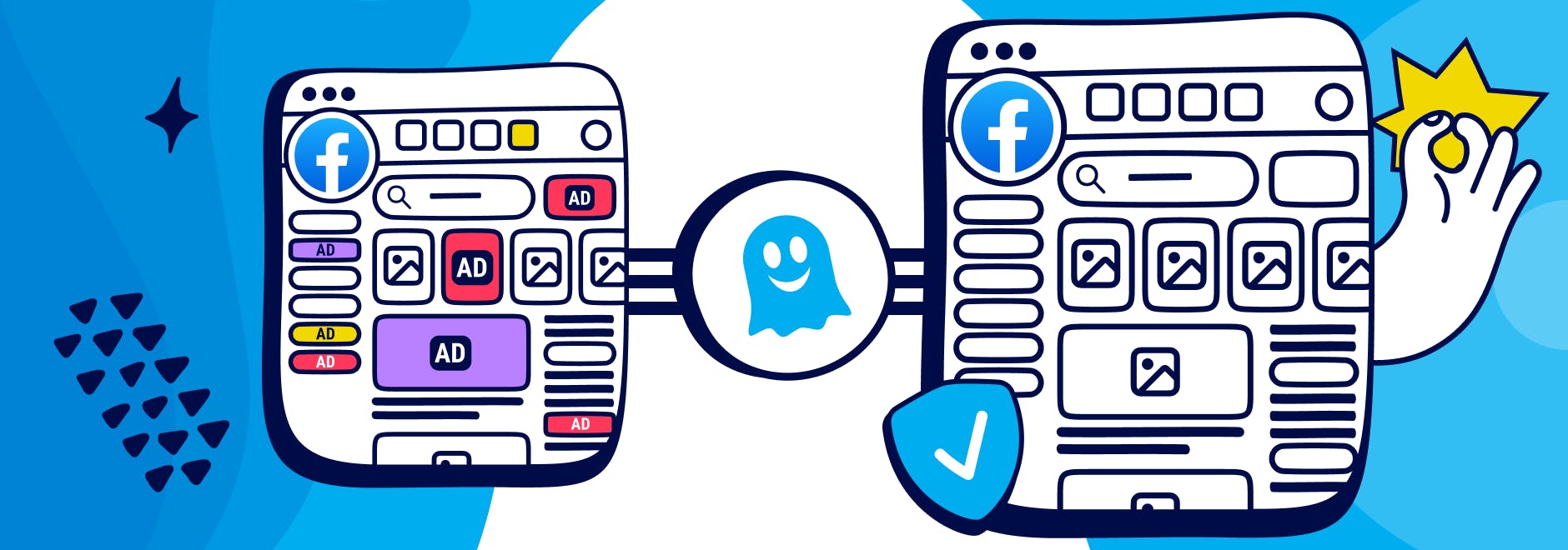
Stop Ads on Facebook
If you use Facebook regularly, you’ve probably noticed that your news feed is full of ads. Whether it’s sponsored posts, video ads, or banner ads, Facebook is constantly trying to show you something that might catch your interest. But what if you don’t want to see ads all over Facebook? How can you stop or reduce them? In this blog post, we’ll explain what Facebook ads are, how they work, and how you can stop them.
What are Facebook ads?
Facebook ads are advertisements that appear on your Facebook news feed, sidebar, stories, or other places on the platform. They are created by businesses or organizations that want to reach a specific audience based on their demographics, interests, behavior, and other factors.
Facebook uses a complex algorithm to determine which ads to show you, based on your profile information, your activity on Facebook and other websites, and your connections and interactions with other users, pages, and ads.
Meta (formerly Facebook Inc) generated over 113 billion U.S. dollars in ad revenues in 2022. Advertising accounts for the vast majority of the social network’s revenue. In 2020, about 97.9 percent of Meta’s global revenue was generated from advertising.
Are Facebook ads dangerous?
Facebook claims that it screens all ads before they run on its platform, and that it has policies and tools to prevent harmful or misleading ads. However, some ads may still slip through the cracks, or may not be appropriate for everyone. For example, some ads may promote products or services that are scams, illegal, or unethical.
Some ads may also contain sensitive or offensive content that may trigger negative emotions or reactions. To minimize the risks of seeing such ads, you can report them to Facebook, adjust your ad preferences, and use an ad blocker like Ghostery.
Can Facebook ads cause viruses?
Facebook ads are delivered through a secure network that encrypts the data between your device and Facebook’s servers. This means that hackers cannot intercept or tamper with the ads you see on Facebook. But some ads may contain links or buttons that lead to malicious websites or downloads that can infect your device with malware or viruses.
To protect your device from such threats, you should always be careful about clicking on any links or buttons in ads, and use a reputable antivirus software.
Are ad blockers safe? Do ad blockers track you?
Ad blockers are software applications or browser extensions that block or remove ads from websites. They can help you save bandwidth, improve loading speed, and enhance your browsing experience.
However, not all ad blockers are created equal. Some ad blockers may collect your browsing data and sell it to third parties, or allow certain ads to bypass their filters in exchange for payment.
To ensure your privacy and security, you should choose an ad blocker that is transparent about its policies and practices, and that gives you control over what types of ads you want to block or allow. Learn more about that here.
How to stop ads on Facebook
There are several ways to stop Facebook ads or reduce the number of ads you see on Facebook. Here are some of the most effective ones:
Use an ad blocker: An ad blocker can block most of the ads on Facebook and other websites. You can install an ad blocker like Ghostery as an extension on desktop browsers and on a couple of mobile browsers.
Use a browser that blocks ads: Some browsers have built-in features that get rid of ads by default or allow you to enable them easily. For example, Ghostery Private Browser blocks ads and trackers automatically. Firefox also has tracking protection that blocks third-party trackers and certain types of ads.
Hide ads: If you see an ad on Facebook that you don’t like or don’t want to see again, you can hide it by clicking on the three dots icon in the top right corner of the ad and selecting “Hide ad”. This will tell Facebook not to show you similar ads in the future.

Block certain types of Facebook ads: You can also block certain categories of Facebook ads that you find irrelevant or annoying. For example, you can block dating ads, gambling ads, political ads, etc. To do this, go to Settings & privacy > Settings, click See more in Accounts Center > Ad preferences > Ad topics, and toggle off the topics you want to block.
Adjust your ad preferences: You can also customize your ad preferences to limit the information that Facebook uses to show you personalized ads. For example, you can opt out of seeing ads based on your activity on other websites and apps, manage your interests and categories that influence which ads you see, and review and edit your profile information that affects your ad preferences. To do this, go to Settings & privacy > Settings > See more in Accounts Center > Ad preferences > Ad settings.
What about Instagram?
Over 80% of Instagram users browse products and services. Changing the ad settings on Facebook may affect your Instagram account if you have one. This is because Instagram is owned by Facebook and uses your personal information to show you ads that it thinks you will like. Changes in ad preferences are in your Account Center with Meta (formerly Facebook).
You can control how ads use data from sources other than Facebook with the instructions above. When you change the settings, the ads will rely on data from Facebook and its associated products (like Whatsapp and Instagram), rather than random third parties that may not match your preferences.
Why is your Facebook feed full of ads?
You may wonder why you see so many ads on Facebook compared to other websites or platforms. There are several reasons for this:
Retargeting: Retargeting is a technique that advertisers use to show you ads based on your previous visits to their websites or apps. For example, if you browse for shoes on an online store, you may see ads for the same or similar shoes on Facebook later. This is because the online store uses a tracking pixel or cookie to record your visit and then sends that information to Facebook, which then shows you relevant ads.
Sponsored ads: Sponsored ads are posts that appear on your news feed from pages or profiles that you don’t follow, but that have paid Facebook to promote their content. For example, you may see sponsored ads from celebrities, influencers, media outlets, or brands that want to reach a wider audience or increase their engagement. Sponsored ads are marked with a “Sponsored” label below the name of the page or profile.
Demographics: Demographics are characteristics that describe who you are, such as your age, gender, location, education, occupation, etc. Advertisers can use these characteristics to target their ads to specific groups of people who are more likely to be interested in their products or services. For example, you may see ads for local businesses or events based on your location, or ads for online courses based on your education level.
Interests: Interests are topics that you like or care about, such as hobbies, sports, music, movies, etc. Advertisers can use these topics to target their ads to people who share similar interests or preferences. For example, you may see ads for books or games based on your favorite genres, or ads for concerts or festivals based on your favorite artists.
Behavior: Behavior is how you act or interact on Facebook and other websites or apps. Advertisers can use this information to target their ads to people who have certain habits or patterns of behavior. For example, you may see ads for travel deals based on your recent searches or bookings, or ads for fitness products based on your activity level.
Stop Facebook ads for free with Ghostery
You have probably wondered, “How can I stop ads on Facebook?” Facebook ads can be annoying and intrusive. One of the best ways to enjoy Facebook without ads and other online trackers is to install Ghostery in your browser. Ghostery Tracker & Ad Blocker is a powerful and easy-to-use browser extension that blocks ads and trackers from websites. You can enjoy a faster, cleaner, and safer online experience with Ghostery.
Take control of your online experience and limit the number of ads you see on Facebook and other websites.


