Product
Ghostery: The Best Free Ad Blocker for iPhone
Key Points:
- Ghostery is one of the best free ad blocker for iPhone that works seamlessly on all devices.
- The extension blocks ads and trackers on websites, enhancing user privacy, security, and browsing speed.
- This Safari extension offers a range of features and benefits that make it one of the best free ad blocker for iPhone users.
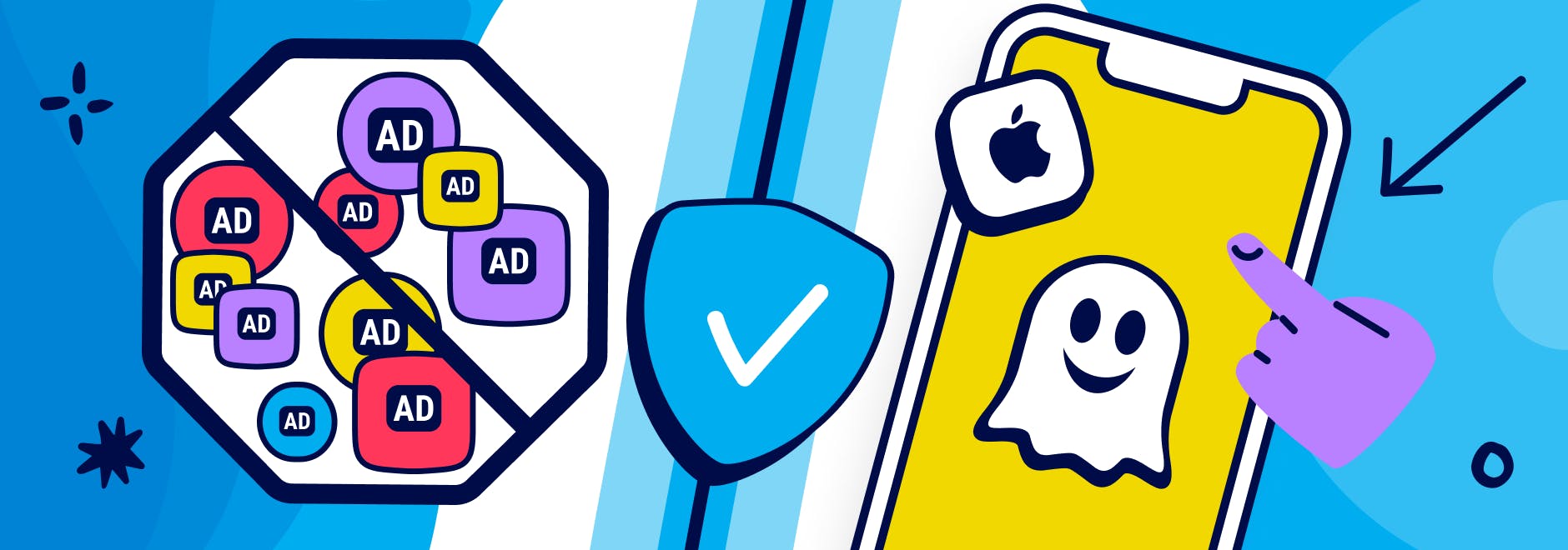
The Best Free Ad Blocker for iPhone
If you own an iPhone, you probably know how annoying and intrusive ads can be on your mobile device.
Whether you’re browsing the web, watching videos, or using apps, you’re constantly bombarded with pop-ups, banners, and trackers that not only disrupt your experience, but also compromise your privacy and security.
That’s why you need a reliable and effective ad blocker for Safari on iPhone to protect yourself from these unwanted and harmful ads.
We’ll introduce you to Ghostery, a free adblock iPhone extension that works seamlessly on the iPhone’s Safari browser. It's available on the Apple App Store.
We’ll explain how Ghostery works, what benefits it offers, and how to use one of the best free ad blocker for iPhone users.
The Importance of Ad Blockers
Ad blockers are software tools that block ads or filter out ads from websites.
They do this by identifying and blocking the requests that advertisers use to deliver ads to your device. This way, you can enjoy a cleaner and faster browsing experience without being distracted or annoyed by ads.
But ad blockers are not just about convenience, like blocking YouTube ads. They are also related to privacy and security.
Many ads contain trackers that collect information about your online behavior, preferences, and identity. This information is then used to target you with more ads or sold to third-party data brokers.
Some ads may even contain malware or phishing links that can infect your device or steal your personal information.
By using an ad blocker for iPhone for free, you can prevent these trackers from accessing your data and reduce the risk of encountering malicious ads.
You can also save bandwidth and battery life by blocking unnecessary requests and loading less content on your device.
Ghostery: A Brief Introduction
Ghostery specializes in online privacy solutions. Our mission is to empower users to take control of their digital lives and protect themselves from online threats.
Ghostery believes that privacy is a human right and that users should have the choice of what data they share and with whom, including to block ads.
Ghostery offers a range of products that help users achieve this goal, including:
- Tracker & Ad Blocker: Navigate the web while blocking ads and trackers with this browser extension.
- Private Search: Search confidently, knowing the search engine isn’t storing your personal user data.
- Privacy Digest: Subscribe to our newsletter to see the latest privacy news right in your inbox.
All of Ghostery’s products are free to use and open source. They are also supported by a community of thousands of Contributors who help Ghostery maintain and update their database of trackers and ads.
Features and Benefits of Ghostery’s Ad Blocker on iPhone
If you want the best and most complete adblocker for iPhone free, look no further than Ghostery.
It has several features that make it stand out from other ad blockers:
- Customizable blocking: You can unblock specific websites or domains that you trust or want to support.
- Tracker information: See how many trackers are blocked on each website you visit, as well as their names, categories, and sources. You can also learn more about each tracker by tapping on it.
- Enhanced Anti-Tracking: Anonymize your data and prevent trackers from identifying you across websites. Replaces your personal data with random values before sending it to trackers.
- Never-Consent: Automatically rejects cookie consent pop-ups from websites and express dissent to online tracking. Saves you time and hassle by avoiding repetitive clicks.
By using Ghostery’s ad blocker for iPhone for free from the Apple App Store, you can enjoy the following benefits:
- Block ads: Enjoy a cleaner browsing experience by eliminating annoying ads that clutter your screen, including YouTube ads.
- Enhanced privacy: Prevent advertisers and data brokers from collecting and selling your personal information without your consent.
- Improved browsing speed: Load websites faster by blocking unnecessary requests and content that consume bandwidth and resources.
- Decreased data usage: Save money on your mobile data plan by blocking ads and trackers that use up your data allowance.
- Increased security: Reduce the risk of encountering malware or phishing ads that can harm your device or steal your personal information.
How to Block Ads on iOS
On top of Safari’s built-in privacy features, you can use Ghostery to block ads while you browse.
Install Ghostery
Here’s how to get Ghostery on your Safari browser:
- Go to our website and click on Get Ghostery.
- Follow the on-screen instructions to add the extension to Safari.
- Enjoy an ad-free browsing experience with Ghostery!
Get started by checking out our instructions on how to install extensions in Safari or by watching our video guide. Once finished, you'll be able to automatically block ads on your iPhone for most websites you visit.
Other Free Ad Blockers for iPhone
While Ghostery stands out with its robust, free features - such as full blocking of ads, third-party trackers, and cookie pop-ups, plus easy installation on Safari, here are some other options to consider:
- AdGuard: A solid ad blocker for Safari that provides decent customization options and effective ad blocking. However, some features are limited compared to Ghostery.
- AdBlock Plus: Popular and easy to use, but it allows “Acceptable Ads” by default, meaning not all ads are blocked unless you opt put in settings.
While Privacy Badger and uBlock Origin are excellent content blockers, they aren’t available for Safari on iPhones or Apple devices.
For iPhone users seeking comprehensive privacy, Ghostery remains the top choice—offering unmatched ad and tracker blocking for free, without compromising functionality or ease of use.
The Importance and Benefits of Using Ad Blockers
Ad blockers are essential tools for Safari on iPhone users who value their privacy, security, and browsing experience.
Enjoy a superb ad blocking experience with Ghostery, potentially the best free ad blocker for iPhone that runs smoothly on your device.
For trying out Ghostery’s ad blocker on your iPhone, download the Ghostery Privacy Ad Blocker by visiting the Apple app store. If you get stuck, check out the installation guide or our YouTube video.
Download Ghostery and join the millions of users who trust us to protect their privacy online. Learn here how to block ads on your iPhone and iPad.
Get in touch if you have any questions. We’re always happy to help.

