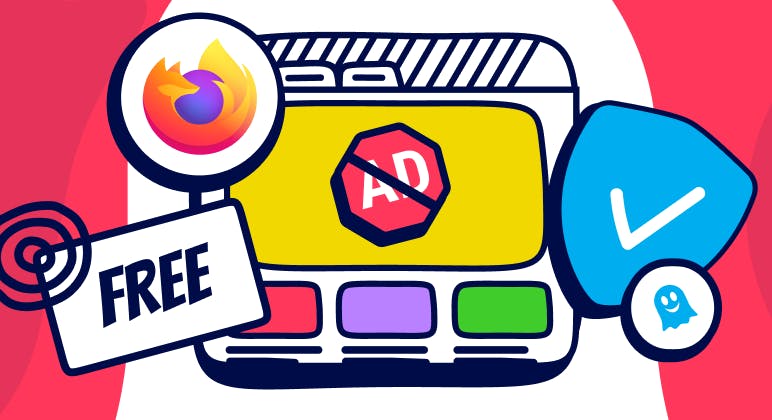Product
Ghostery 10: New Features, Enhanced Security, And More
Ghostery 10 Has Landed: A Simplified Interface And Stronger Privacy Defaults
- What’s New: As of June 2024, the brand-new iteration of our Tracker & Ad Blocker is available for Chrome, Firefox, Safari, Opera and Edge.
- Enhanced User Experience: We updated Ghostery to pack a punch – the redesigned panel cleanly displays the most important privacy information, while enhanced settings give you more exact control over how you want to interact with each page.
- Manifest V3 Compliance: Not only is Ghostery 10 loaded with new features, it’s also compliant with Manifest V3 – offering you a robust ad blocker for the Chrome browser despite new extension rules.
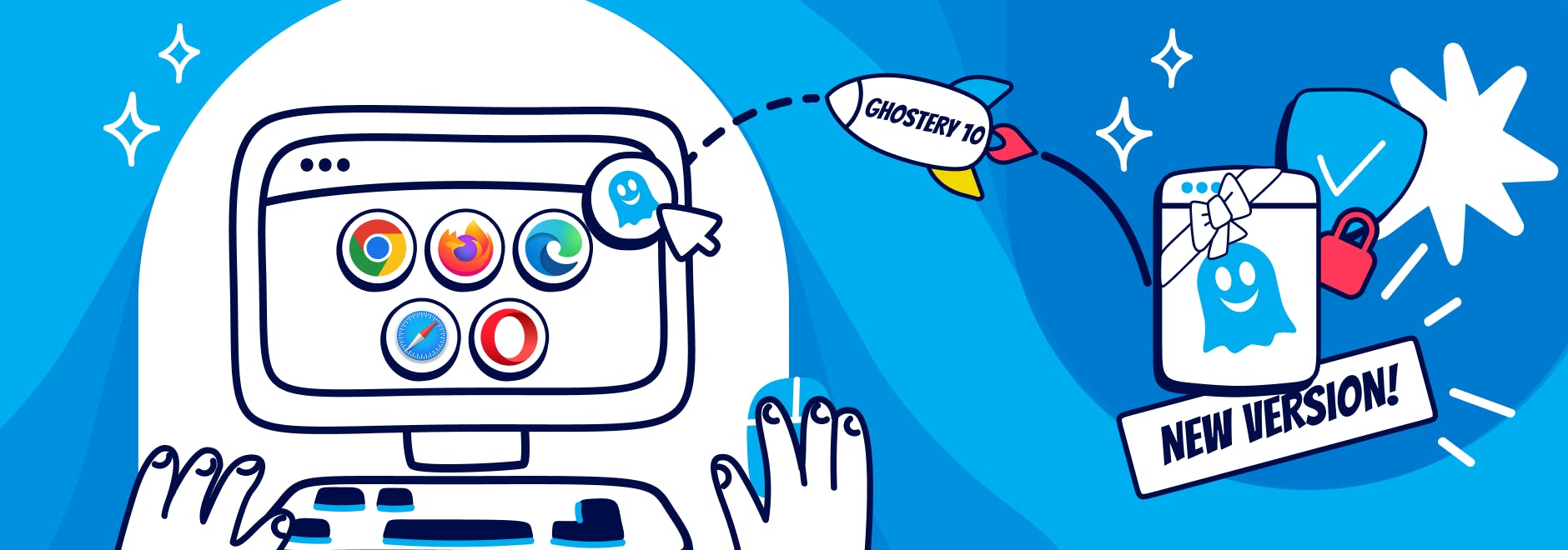
New Privacy Features And Controls
After updating to Ghostery 10, you’ll notice some exciting new features and controls, all delivered in our simplest interface yet. Whether you’re a novice or a power-user, you can find everything you need within the clickable panel.
User-Friendly Interface
Ghostery 10 is designed to be easy to use and to act as a ready-to-go privacy companion for those who prefer to plug and play. So, we’ve honed a simplified user interface and the perfect default settings to protect you without fuss.
When you open the Ghostery panel, you’ll notice that you’re greeted with a clean display of the total number of trackers detected and what categories they fall within.
We’ve kept the panel minimal so you can focus on the information that matters most: who’s trying to track you and the peace of mind that Ghostery is not letting it happen.
Integrated Tracker Information
Ghostery’s tracker counts and categories are now better integrated with WhoTracks.Me, providing easy access to detailed tracker data right from the panel. On many pages, you also have the option to click into a WhoTracks.Me Statistical Report about the page, that’s filled with our industry-leading research into overall tracking activities on that website.
As a reminder, if you’re ever wondering how Ghostery categorizes trackers, you can check out our blog post explaining it here, to see the different tracker categories and how we separate each out.
In the panel, we’ve also included a reminder that not all the observed activities we track may be gathering your personal information. We’ve explained in the blog here, how we distinguish between tracking and non-tracking sources to protect you no matter what.
Easy Access to Controls
In addition to accessible tracker details, we’ve redesigned our feature view for maximum simplicity. Easily see the status of the Ad-Blocking, Anti-Tracking and Never-Consent features directly from the panel. To turn any capabilities on or off, simply click on the feature and you’ll be taken to a simple and easy to understand list of settings, where you can toggle each on or off at your discretion (although if you ask us, you probably just want to leave them ON).
Enhanced Pause Functionality
We’ve also changed our trust site functionality so that the strongest privacy settings are always restored as quickly as possible.
If you need to temporarily trust a site for any reason and stop Ghostery activities, the default selection will appear as 1 hour, with the ability to change it to 1 day, or Always, if you really trust the site indefinitely. We’re also integrating Pause Ghostery, which is accessible from the settings and allows you to globally pause Ghostery on all sites for 1 day.
Thanks to the new variety of trust and pause options, if you’re just trying to get around an ad-blocker detector or alert to temporarily access a site, your data protection is restored automatically faster and without effort.
More Adblocker And Privacy Customizations
We know that the power to customize your own unique privacy experience is one of the reasons our users love Ghostery. With this in mind, we’ve made some changes to Ghostery 10 to empower those customizations to do more for you and transfer more easily across your devices.
Synchronized Account Settings
Ghostery supports synchronized account settings, so you’ll always have your customized setup ready to go across any number of browsers and platforms you’re using Ghostery on. Just make sure you’re signed into your account and your settings will auto-populate.
Detailed Tracker Insights
Go beyond the simple view, and you can now access comprehensive details about each individual tracker thanks to WhoTracks.Me integration directly in the detailed tracker view.
See not only the category, but a holistic view of tracker information, all without leaving the Ghostery panel. Click on the tracker name, and you’ll be presented with an in-panel description including the tracker’s origin, URLs observed, its website, its privacy policy and contact details.
Even More Features
We’re proud to be one of the best ad blockers for Chrome, Safari, Opera, Edge and Firefox. And today, Ghostery 10 also includes search engine redirect protection, enhancing your browsing security further. The new feature prevents Google from redirecting search result links through their servers instead of linking directly to pages.
Manifest V3 Compliance - Protecting Your Data No Matter What
Like all ad blocker developers, Ghostery has had a very busy past year preparing for a big change to the Chrome extension ecosystem. We want to share a bit about how we’re adapting our solution to the new reality for ad blockers on the Chrome browser.
Our Commitment to Privacy
You might have heard of Google’s Manifest V3 (read more here if you’re interested), that are making it a lot more difficult for all ad blockers on Chrome like Ghostery, to protect your data while browsing.
Despite Google’s attempts to make ad blocking more difficult, we’re steadfast in our commitment to deliver transparency and privacy to all users.
Why The Changes?
The implementation of Manifest V3 forced the entire industry to shift away from researching new privacy innovations, to first focus on working around the new rules and making existing ad blocking tools compliant for all Chromium based browsers, like Chrome, Edge, Opera and Vivaldi.
Now, privacy innovation can resume, and we’ll continue to share exciting new features.
If you have any questions about how Ghostery 10 operates against the new Chrome extension rules, or how we adblock on the Chrome browser, just shoot us a message.
Firefox Advantage
As your privacy advocates, we feel it’s our duty to mention that the challenges of Manifest V3 that are posed on all ad blockers for Chromium-based browsers don’t impact the Firefox browser, so you may want to consider using Firefox if you’re dead set on optimizing your privacy experience.
Celebrating 15 Years of Ghostery
We began this year by making Ghostery and all of its features free to all users, and now Ghostery 10 is our gift to you ahead of our upcoming anniversary!
We’re getting ready to celebrate 15 years of fighting for user privacy, over 100 million downloads and staying true to our mission by always remaining open source. We still operate heavily from contributions, donations and merch purchases so please consider supporting if you have the ability. You can find details about all of the support we accept - including coding contributions - at our Become a Contributor page.
In the meantime, help us celebrate 15 years of Ghostery by sending any feedback and “Happy Birthday” messages to Ghosty at support@ghostery.com, or by leaving us a review on the app store of your choice.
Is Ghostery 10 Worth It?
Some things can only be experienced to be understood. Don’t take our word for Ghostery 10, try it out for yourself. We’re more than confident that the new minimal design, enhanced visibility of key features and accessible tracker details thanks to WhoTracks.Me integration, will impress you.
If you’re wondering what’s next, here’s a few of the things that we’re working on:
- Ability to Add Your Own Custom Filters - this long-awaited feature will appear in settings and allow you to block specific tracking entities through dedicated filter language.
- Optional Blocking of Page Clutter - this opt-in feature will allow you to block annoying page clutter such as unwanted chatbot bubbles, notifications to download an app, etc.
- Additional Regional List for AdBlocking - regional blocklists will update Ghostery and empower optimized ad blocking and anti tracking based on your location, enabling maximum efficiency for each browser.