Guide
Ghostery for Safari Gets a New Home on the Apple App Store
Key Points:
- Ghostery for Safari is moving developer accounts from Ghostery Inc. to Ghostery GmbH.
- This transition requires a new installation of your Ghostery Tracker & Ad Blocker for Safari on iPhone, iPad, and Mac. Once the new app is installed, it should function as before.
- Migrations can be challenging, and we may lose some users during the process. We sincerely apologize for any inconvenience and hope you find your way back to us!
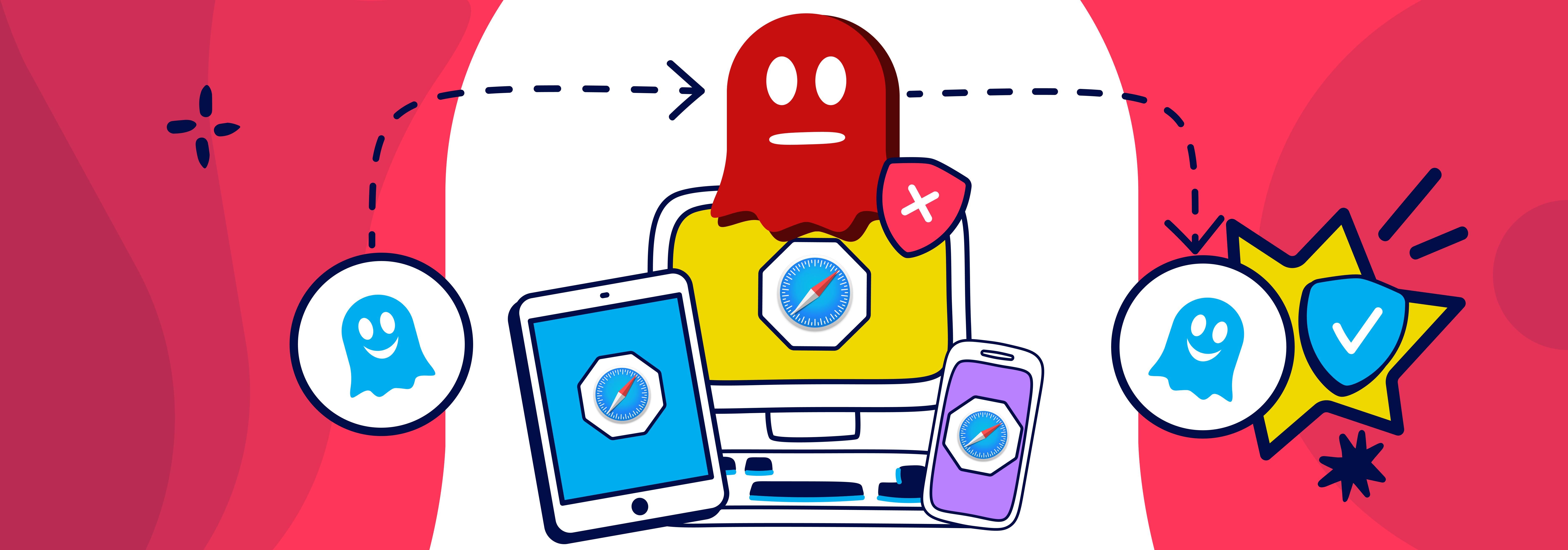
What You Need To Know
Moving Ghostery to a new home on the Apple App Store is part of a cleanup campaign, allowing us to focus more on the development of the Ghostery Tracker & Ad Blocker instead of organizational concerns.
On July 2nd, 2024, Ghostery for Safari version 10.3.12 will change the iconic blue shade of our logo to red and Ghosty's comforting smile to a neutral expression on your devices. Once your Safari extension updates to this logo, it will discontinue protection.
Please make sure to download the new Ghostery Privacy Ad Blocker app here, which displays Ghosty on a blue background. Alternatively, you can search for Ghostery on the Apple App Store.
What You Need To Do
Follow these steps to stay up to date with your Ghostery privacy protection:
- Look for the red Ghostery logo on your device.
- Delete the app with the red Ghostery logo from your device.
- Install the new Ghostery Privacy Ad Blocker app with the blue logo from our website or from the Apple App Store.
- Enable the newly installed Ghostery app in Settings > Safari > Extensions.
- Enjoy your Ghostery-grade protection.
Note:
- If you have Ghostery installed on multiple devices, you need to repeat the process for each device.
- Individual settings from the old app cannot be transferred to the new app, giving you a fresh start with Ghostery. Periodically, this can be good in life.
If you need help installing Ghostery's Ad Blocker Extension on Safari we got you covered. Check out our instructions on how to get started or watch our YouTube video guide.
What Happens If You Don’t Install the New App
Ghostery Tracker & Ad Blocker displaying the red Ghostery logo will discontinue privacy protection. This means you will browse the web unprotected from trackers, ads, and annoying pop-ups.
What Happens If You Have Both Apps Installed
If having both apps installed, your new Ghostery Tracker & Ad Blocker will protect you. The old Ghostery app will not cause any harm, but it is good practice to clean your app list and remove apps that no longer offer value.
Tipp: In general, we advise you to review your app list regularly and remove apps you don’t use.
How to Verify Ghostery is Enabled and Protecting You
There are multiple ways to ensure Ghostery is active and protecting you while browsing the web. The simplest way is to visit a website in your Safari browser e.g. espn.com, open the Ghostery panel and look for tracker information.
Transitioning from one Ghostery app to a new one should be easy, but if you encounter any issues, please don’t hesitate to message us at support@ghostery.com. We’re always happy to help!


