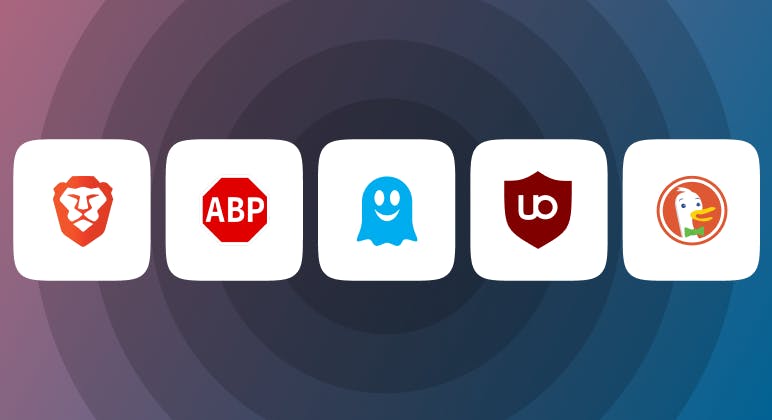WhoTracks.Me
Tracking visits without tracking people
Tracking visits without tracking people
Analytics are one of the most common use-cases on the web. You want to know how many people are visiting your website, whether anyone actually clicked the link you posted on social media, or who is sending traffic to your website. For most sites, the solution is to just drop a Google Analytics script into the page - it's free, after all...
This has led us to the current situation, where we see Google Analytics having presence across 87% of the top half a million websites, and, despite using reasonably short-lived identifiers, the way the data is collected can be used to track users across these sites.
Is counting page visits such a difficult problem that only Google has solved it? No, there are paid and open source alternatives available, but why pay when you can use a free version which does more, and why host a server with the extra costs that entails, when you don't have to?
But is Google Analytics actually better than the competition? We would argue that, at least among privacy conscious users (i.e. those who contribute to the WhoTracks.Me dataset), Google Analytics will report vastly incorrect figures, for two main reasons:
- Our data shows that on 29% of pages with Google Analytics some of the requests will be blocked due to Ghostery blocking settings.
- On 19% of pages with Google Analytics, Cliqz and Ghostery's AI anti-tracking will remove potential identifiers from the request, often causing unique visitors and conversions to be incorrectly measured.
Analytics without tracking
So how can we accurately measure the traffic coming to our site without exposing the user to tracking and privacy side-effects? This was a problem we faced when we created the WhoTracks.Me website. We wanted to have some analytics so that we can measure if we are being successful in engaging people with the information we are providing on the site. However, we had a few constraints:
- No tracking. We define tracking as when a service is able to collect and correlate data across multiple sites. Unfortunately, as server-side aggregation is the norm amongst third-party analytics providers, privacy cannot be guaranteed. Client side alternatives have been proposed, but unfortunately the implementation only reached a proof-of-concept state. This means we have to roll our own service.
- Minimal Ops. WhoTracks.Me is a statically generated site, which is simply hosted on a CDN. This decision was made to minimise costs, make it fast, and eliminate the need to deploy and monitor hosting infrastructure. Having done this, it does not make sense to have to deploy infrastructure in order to host a Matomo or similar service.
- Respect Privacy. The system should not store any personal information from users (i.e. IP address), nor be able to correlate visits for an individual user over a long time frame. Apart from the obvious reasons for this, it makes regulatory compliance easy: If we do not hold IP addresses, it is not possible for us to extract data on an individual user for data access or deletion requests (as per GDPR).
Server Log Parsing - Analytics at WhoTracks.Me
Our analytics implementation satisfies these three constraints, using probably the oldest technique on the Internet: server log parsing. Daily analytics for the WhoTracks.Me site are generated as follows:
- Visits to the site are logged via CloudFront's logging mechanism.
- Each day, a script processes these logs, to obfuscate personal data such as IP addresses. This script generates a random key for the day, and encrypts all IP addresses with this key. The anonymised logs are copied to a new bucket, and the key is destroyed once the job completes. This method allows us to count unique visits from an IP address during a single day, but no day-to-day correlations can be made, nor can the IP address ever be recovered from the anonymised value.
- The original CloudFront logs (with IP addresses) are removed.
- We can then parse the clean logs and filter out requests to static resources and those by bots in order to see requests to actual pages. We can count unique visitors within single days, using a combination of user-agent and anonymized IP; we can see where incoming traffic is coming from via HTTP referrers (which we also strip of potentially revealing parameters) and so on.
This workflow allows us to keep track of how much traffic we are getting to the WhoTracks.Me website. There is also no reason that this method could not be scaled up to more complex use-cases which services like Google Analytics provides, like conversion counting - provided the time frame that this conversions can occur in are shorter than the time the IP encryption key is used for.
The method is also safe with respect to privacy regulations and user preferences. As IPs are stored for maximum 1 day (and this is only because CloudFront's logging does not obfuscate IPs for us), no other personal information is collected, and message linkage limited to 1 day, there are no additional obligations regarding the usage of this data under GDPR. Furthermore, as tracking is time limited and context limited (this data can only be used for usage on WhoTracks.Me), it respects Do Not Track automatically (using the standard's own tracking definition).
Conclusion
We rolled our own analytics for this site because there was no off-the-shelf solution providing the (very basic) analytics we wanted without significant extra overhead, or potential privacy implications for users of the site. Our system leverages CloudFront logging with a data obfuscation step in order to collect privacy-safe server logs which can then be analyzed for basic insights. This technique could be extended to provide most of the richer features of existing web analytics tools.
The lack of privacy-preserving tools in the web analytics ecosystem is a worrying trend. Google Analytics dominates as they provide an extremely feature-rich product as zero cost to the webmaster. It is difficult to see how a service can compete with free without selling analytics data. Existing competitors mostly aim for businesses who will pay for a premium product, and leave bloggers and smaller sites to Google.
While increasing use of ad blockers is a more fundamental threat to Google's Ad business, a side effect may be a loss of trust in Google Analytics, as we measure 29% of pages with Google Analytics being affected by blocking. We already see companies which rely on analytics for core business activities (for example advertisers using affiliate schemes) deploying multiple analytics scripts and averaging the results. If the trust in analytics breaks down, then this whole ecosystem may unravel.