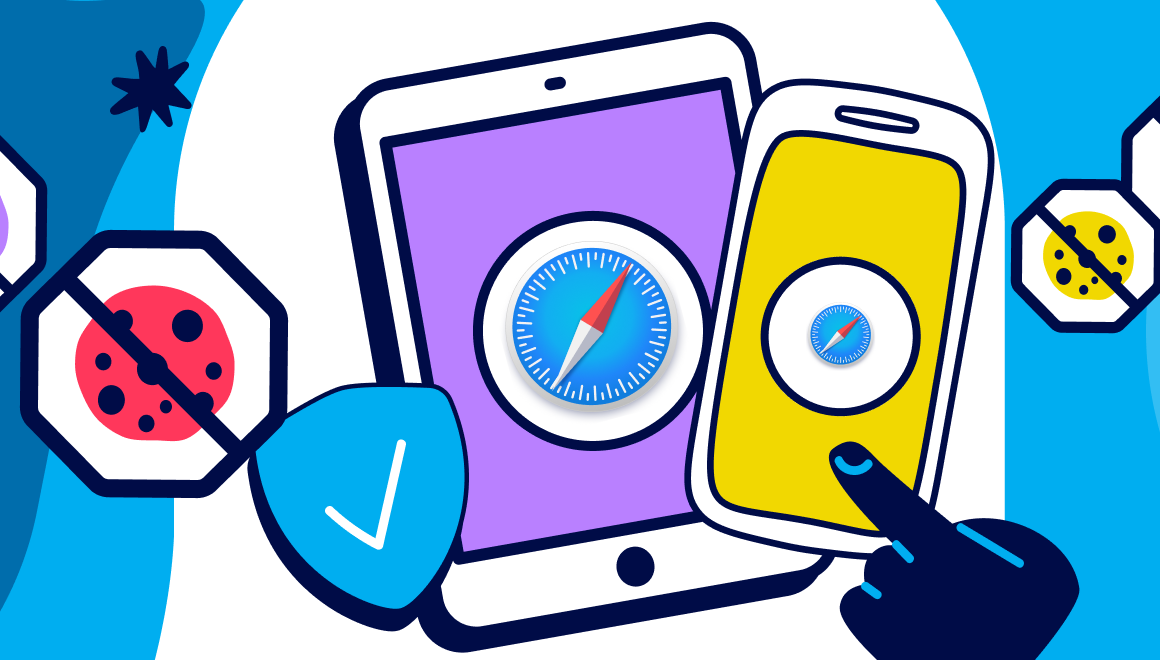Guide
Free Ad Blockers vs Paid Ad Blockers: What's The Difference?
Key Points:
- Paid ad blockers may cost money, may not be compatible with all browsers or devices, or may be influenced by corporate interests.
- Free ad blockers are free to use, easy to install, can block most types of ads, and can improve your browsing speed and privacy.
- Thanks to its Contributors, Ghostery is a free ad blocker that improves your browsing experience and protects your privacy.
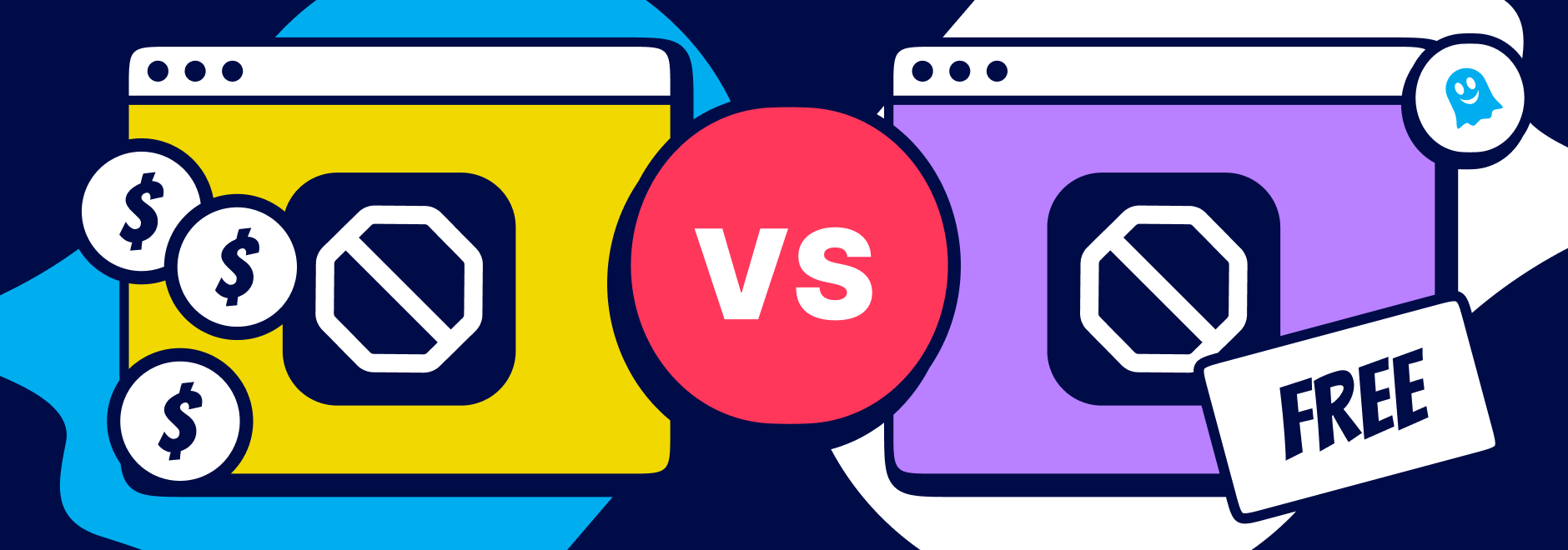
Free Ad Blockers vs Paid Ad Blockers: What's The Difference?
If you’re tired of seeing annoying ads, pop-ups, and banners on every website you visit, you might want to consider using an ad blocker. Ad blockers are tools that prevent ads from loading on websites, improving your browsing experience and protecting your privacy.
But not all ad blockers are created equal. There is a debate among users about whether free ad blockers or paid ad blockers are better.
We’ll explore the pros and cons of both types of ad blockers and introduce you to Ghostery, a free ad blocker that offers superior performance and features.
Ad blockers are essential for a smooth browsing experience and enhanced privacy by blocking intrusive ads. Free ad blockers are easy to install, cost nothing, and effectively block most ads, improving speed and privacy.
Paid ad blockers may offer additional features but can be costly, have browser compatibility issues, or be influenced by corporate interests. Ghostery stands out as a free option that combines strong performance, and customization with privacy protection.
Understanding Free Ad Blockers
Free ad blockers are browser extensions or software that you can install on your device without paying anything. They work by blocking requests from websites that serve ads, or by hiding the ads after they load.
There are many free ad blockers available for different browsers and platforms, but some of the most popular ones are:
- uBlock Origin (Chrome, Edge, Firefox, Opera): A lightweight and efficient ad blocker that blocks ads, trackers, some malware domains, and more. It has a low memory and CPU footprint and allows users to customize their filters and rules.
- AdBlock Plus (Chrome, Edge, Firefox, Opera, Safari): One of the oldest and most widely used ad blockers that blocks ads, pop-ups, banners, and video ads. It also has features like anti-tracking and whitelisting of ^ 88.
- AdBlock (Chrome, Firefox, Safari, Edge): A simple and easy-to-use ad blocker that blocks ads on websites and social media platforms. It also has options to disable social media buttons and whitelist your favorite sites.
Benefits of Free Ad Blockers
Free ad blockers are popular among users who want a quick and easy solution to get rid of ads online. They are free to use and easy to install.
Other benefits of free ad blockers are that they can:
- Block most types of ads on most websites.
- Improve your browsing speed and reduce bandwidth consumption by preventing ads from loading.
- Enhance your privacy and security by blocking trackers and malicious ads.
Limitations of Free Ad Blockers
While free ad blockers can offer some advantages, they also have some drawbacks that you should be aware of. Some of the limitations of using free ad blockers for Chrome are that they may:
- Not block all ads or may break some websites due to compatibility issues or outdated filters.
- Collect or sell your browsing data to third parties for analytics or advertising purposes.
- Allow some ads to pass through their filters in exchange for payment from advertisers or publishers.
- Not offer enough features or customization options to suit your preferences.
Advantages of Paid Ad Blockers
Paid ad blockers are software or apps that you have to pay for to use on your device. They usually offer more advanced and comprehensive ad-blocking capabilities than free ad blockers for Chrome. Some of the paid ad blockers that you can try are:
- AdGuard (macOS, iOS): A versatile ad blocker that blocks ads, trackers, phishing sites, and more. It also has features like parental control, stealth mode, custom filters, and DNS protection.
- 1Blocker (iOS): A fast and efficient ad blocker that blocks ads, trackers, pop-ups, comments, and more. It also has features like iCloud sync, custom rules, regional filters, and Safari integration.
- Wipr (macOS, iOS): A smart and elegant ad blocker that blocks ads, trackers, annoyances, and more.
- NordVPN Threat Protection (Windows, macOS): A premium VPN service that also offers a built-in ad blocker that blocks ads, trackers, malware sites, and more.
Enhanced Ad-Blocking Capabilities
Some of the advantages of using paid ad blockers are that they can block:
- All types of ads on all websites and apps, including video ads, overlay ads, and sponsored posts.
- Ads at the network level, not just at the browser level, which means they can also block ads in apps and games that are not web-based.
- Across all your devices, not just on your browser, which means you can enjoy an ad-free experience on your desktop, laptop, tablet, and smartphone.
Additional Features and Customization
Paid ad blockers also offer more features and customization options than free ad blockers. Some of the benefits of using paid ad blockers are:
- They can protect your privacy and security by blocking trackers, malware sites, phishing sites, and other online threats.
- They can improve your browsing performance and battery life by reducing the load on your device and network.
- They can let you customize your ad-blocking preferences and filters according to your needs and interests.
- They can provide you with customer support and regular updates to ensure optimal functionality and compatibility.
Limitations of Paid Ad Blockers
Corporate Interests
A potential downside of using paid ad blockers is that they may be influenced by corporate interests that can compromise their quality or integrity.
For example, some paid ad blockers may have partnerships or agreements with advertisers or publishers that allow them to show certain ads or collect certain data from their users (Acceptable Ads). This can undermine the purpose and value of using an ad blocker in the first place.
Ghostery’s Free Ad Blocker
If you’re looking for a free ad blocker that offers superior performance and features, you might want to check out Ghostery. Ghostery is a free browser extension that blocks ads, trackers, malware, and more. It also gives you control over your online experience and lets you customize your settings and filters.
Ghostery is a free ad blocker that blocks ads on websites and social media platforms. It also blocks other online annoyances like pop-ups, banners, video ads, and autoplay videos. Ghostery’s free ad blocker for Chrome is effective and reliable, as it uses a comprehensive database of trackers. It updates daily to keep up with the latest online threats.
Key Features of Ghostery’s Free Ad Blocker
Ghostery’s free ad blocker offers more than just ad-blocking. It also has several features that make it stand out from other free ad blockers.
Some of the key features of Ghostery’s free ad blocker are:
- Ad-Blocking: Removes both the ads and the whitespace they leave behind. It even takes care of pre-roll ads on YouTube.
- Anti-Tracking: Blocks trackers that collect your browsing data and personal information for analytics or advertising purposes. It prevents fingerprinting by using AI to anonymize your data without breaking websites.
- Never-Consent: Automatically removes intrusive cookie pop-up banners while blocking all tracking. Never-Consent opts users out of all tracking using websites' consent management platforms. This not only reduces breakage but informs website owners that Ghostery users do not want to be tracked.
- Ghostery Panel: Gives you a clear and detailed overview of the trackers and ads that are blocked or allowed on each website you visit. It also lets you see how much time and data you save by using Ghostery, and lets you enable/disable individual trackers.
How to Install Ghostery’s Free Ad Blocker
Installing and using Ghostery’s free ad blocker is easy and straightforward:
- Go to our website and click on Get Ghostery.
- Follow the on-screen instructions to add the extension to your browser.
- Enjoy an ad-free browsing experience with Ghostery!
Never installed a browser extension? No worries. Check out our instructions below on how to get started:
Enjoying an Ad-Free Browsing Experience with Ghostery
Ghostery’s free ad blocker works seamlessly in the background, blocking ads, trackers, and more. You don’t have to worry about configuring anything or dealing with any interruptions.
Ghostery’s free ad blocker loads pages 2x faster and reduces distractions. By preventing ads from loading, Ghostery saves you time and data. And by blocking intrusive and annoying ads, our browser extension lets you focus on the content you want to see.
This way, you can browse the web the way you want.
Final Thoughts
Ad blockers are essential tools for anyone who wants to browse the web without being bothered by ads, pop-ups, and trackers. However, not all ad blockers are the same. Some are free and some are paid, and each has its own advantages and disadvantages.
Free ad blockers are convenient and easy to use, but they may not block all ads. Paid ad blockers may be more comprehensive and effective, but they cost money and may not be compatible with all browsers or devices.
If you’re looking for a free ad blocker for Chrome that offers superior performance and features, you should try Ghostery. Ghostery is a free browser extension that blocks ads, trackers, and more. It also gives you control over your online experience and lets you customize your settings (if desired).
Ghostery is fast, reliable, and trustworthy, and it works on most major browsers and platforms. With Ghostery, you can enjoy an ad-free browsing experience that is also safe, private, and optimized.
Get in touch if you have any questions. We’re always happy to help.