Guide
The Best Private Browsers For Online Privacy
What is the Best Privacy Browser?
When it comes to improving your privacy online, you’ll soon find there are many private browsers to choose from. Upon first glance, they may all seem very similar, so it seems like a simple task to pick the biggest name and go from there.
However, when you look closer, you’ll find there are some distinctions and important differences that impact your online privacy experience. We will go through the main contenders in this article to help you find the best browser for privacy.
What makes a browser private?
What makes a privacy-respecting browser different from other browsers is that they offer features that are designed to minimize your exposure online.
A private browser should include a strong adblocker — built-in or through an extension — that will remove advertisements and other promotional content from the sites you visit. These ads often clutter large parts of websites, making pages much slower to load and they could also be the source of malware.
Another key feature offered by a private browser is fingerprinting protection. Browser fingerprinting occurs when information about your online activity is quietly collected in the background, even if you have turned off your cookies. This includes data such as any active plugins you have running, the operating system, language, screen resolution, time zone, and other settings.
Anti-tracking protections like isolating site data and private anonymous search also help to keep your privacy intact online. These are not offered by the most commercial browsers such as Chrome and Edge, but in browsers that place an emphasis on protecting your information like Safari or Firefox.
What are private browsing windows?
The idea is that every time you open a new private browsing window you are starting from scratch, making you a brand new visitor to the internet no matter how often you log on and off.
Once a private browsing window is closed, all data from your session is cleared, including site history, cookies, cache, usernames and passwords, and form information.
You can still bookmark individual pages and websites to revisit, but any information related to your activity will be wiped out when you close the private window.
Please note that private browsing windows do not hide your activity from your internet service provider (ISP), employer, or school; they do not provide you with anonymity.
Is incognito mode the same as private browsing?
Chrome’s Incognito mode is synonymous with private browsing windows.
As with any private browser without a Virtual Private Network (VPN), your IP address will still be visible and the pages you visit will still be visible to your internet service provider (ISP), employer, school, and government agencies.
And if you log onto Amazon, Facebook, or any other website while in incognito mode, big tech companies will still be able to identify you and log your data. For instance, if you sign into a Google app, your account will start to record the sites you visit.
In reality, incognito mode is much the same as the normal browsing mode as it does not offer more security. If you click on a malicious link or a fake website, you are still just as vulnerable to a cyberattack.
Another point to consider is that the longer a private browsing window is left open, the more browsing data and cookies it will accumulate, which lowers how much privacy protection you have. Good practice here is to close the private browsing window whenever it is not in use to wipe out existing data and start again later, if needed.
What can’t private browsers do for you?
Depending on the type of private browser you use and the features it has in place to protect your privacy, there is still a chance that your web activity and IP address could be tracked.
For example, Tor obscures browsing information three times so it cannot be retrieved and used by third parties. However, if you are using incognito mode on Google Chrome, every website you visit can be tracked by your ISP, although anyone else who uses the same device will not be able to.
Private browsers can encrypt your web information activity but not anything else on your device. So, if you have used things like Google Maps, Mail, or Zoom, then your ISP will still be able to see all of the associated information.
Using a private browser in conjunction with a VPN will hide your browsing history across your entire device, ensuring all information on web browsers and apps are secure. This is because a VPN is able to encrypt your web activity while also changing your IP address, putting a cloak over almost everything you do online. This will help get you close to a “incognito browser”.
The most secure browsers currently available
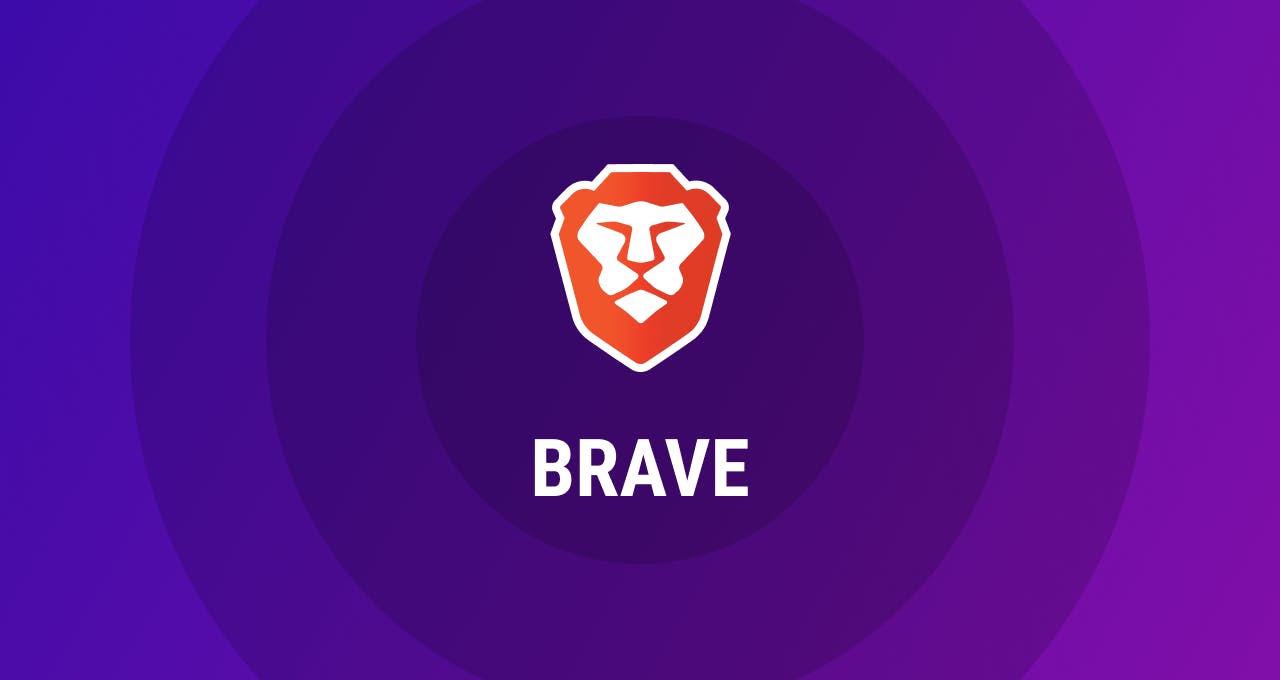
Brave
Brave, one of the most notable free private browsers, is a Chromium-based private browser created by Mozilla co-founder and JavaScript creator, Brendan Eich. It offers a range of features, such as tracking protection, ad-blocking, and a password manager. Brave upgrades connections to HTTPS, which will encrypt your information during searches, and does well to help you avoid basic fingerprinting, a method of tracking that is more invasive than standard practices.
On the downside, Brave uses Chromium as its browser engine; this may make some people wary. Brave also uses their own search engine that allows private ads in their search results, although they are marked as such. Brave also allows for ads at the browser-level and is funded by their own crypto token, BAT. However, this is an opt-in system in which users can contribute to content creators they value.

Tor Browser
Tor has been endorsed by Edward Snowden, who exposed how the National Security Agency (NSA) ran a spying program called PRISM that gave them unfiltered access to U.S. internet companies.
This is a browser that takes user privacy seriously, encrypting traffic multiple times to keep it secure. Currently, Tor is the only browser to provide true anonymity — as long as the user does not log into any accounts online or use their personal information — and to protect against advanced fingerprinting.
However, this complex approach can mean connection speeds are quite slow and the majority of plug-ins are not supported due to very strict privacy concerns. This also means the browser does not feature anti-malware technology and the settings are best left untouched to avoid compromising its privacy.
Tor is best used by users with high threat models. People with a high threat model include journalists who want to protect their sources from harm or retaliation and activists in repressive countries who want to hide their research and activities from the government. These individuals may take more aggressive steps to protect their data and identity.

Safari
Apple’s Safari browser is a solid choice for securing your privacy. Safari runs on WebKit, which provides good security, like tabs running in separate sandboxes, which can give you good protection against malicious code attempting to access your personal data, and one of the best tracking prevention policies among common browsers. Safari uses Google search by default, but it offers DuckDuckGo as one of its pre-built search offerings, if you are inclined to dig through the settings (desktop | mobile).
One drawback is that Safari is only available on iOS and Mac devices, with cross-platform support ended years ago. Another is that its extension selection is limited, but ads can still be blocked with installing extensions like Ghostery Ad & Tracker Blocker.

DuckDuckGo
DuckDuckGo Private Browser is available on mobile iOS and Android, and is one of the best web browsers for tablets, only recently launching a desktop browser for macOS back in October 2022, which is still in beta.
DuckDuckGo has gained a reputation as a company that prioritizes your privacy online and is a kind of search browser. It is able to block trackers on websites and show how many trackers have been blocked, while private search and smarter encryption is also available.
There is an account available with the DuckDuckGo search engine, although you won’t be able to sync it with the browser as you can with the likes of Google and other big players. Overall, DuckDuckGo has some neat features, but it lacks support for extensions.
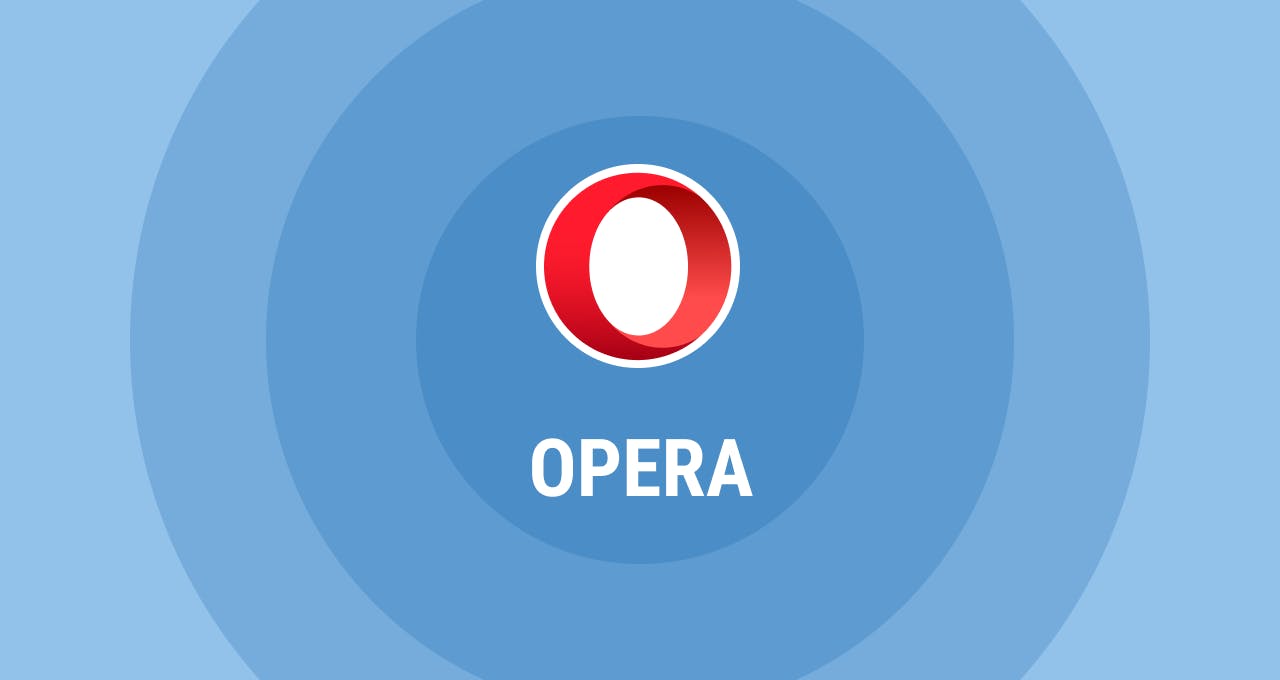
Opera
Similar to Brave, Opera runs on the Chromium system. Opera ships with a built-in ad and tracker blocker, as well as a free VPN (free VPNs are never recommended) to keep your IP address hidden away, though Opera’s implementation has been criticized for logging user data.
Some people are also concerned that Opera was acquired by a Chinese consortium in 2016. The country’s tech firms have faced criticism for their privacy practices and data sharing activities. However, Opera says that you can turn off some of the data collection settings in settings.

Vivaldi
Vivaldi is another Chromium-based browser that offers a private browsing mode. One of the major pluses is the amount of customization available, although this can make using it a little more difficult to get used to.
The Idle Detection API is disabled by Vivaldi when in private mode, which reduces the risk of behavioral tracking and keylogging attempts. Vivaldi also uses DuckDuckGo Tracker Radar, along with the EasyPrivacy list to enhance tracking protection as you browse.
Two issues that have been raised since its launch is that it uses a lot of system resources and feels slower than other browsers, which can make searching more time consuming.

Firefox
Mozilla Firefox remains the only mainstream open-source browser, ensuring the code remains transparent and open to check, if needed. It offers tracking, malware, and phishing protection, along with anti-fingerprinting protection and pop-up blocking. Firefox also protects against supercookies and provides site isolation. For a completely private experience, make sure to disable telemetry which sends your data to Mozilla.
One important point to be aware of is that Firefox uses Google as its default search engine. This could compromise your privacy and mean that some of your data isn’t receiving the level of protection you expect it to. Switch to a private search engine like Ghostery Private Search or Brave Search.
Expert Tip: Enhance Firefox by installing Ghostery Tracker & Ad Blocker. This reveals a page’s hidden trackers and automatically blocks them. Even though ad blockers can lead to the page breaking occasionally, webpages will load a lot faster since there are fewer objects to download. Ghostery’s user interface is easy to understand and interact with, along with helpful tips provided in the settings.
Ghostery’s tools can play a part in enhancing your privacy online, giving you more insight into who is tracking your data so you can make better informed decisions about the websites you visit.
Factors to consider when choosing a secure browser
When choosing a secure browser, consider encryption standards to protect data, privacy features like ad blocking and anti-tracking, and regular security updates. Evaluate the browser's reputation and user reviews for reliability. Ensure compatibility with security extensions and assess performance impact. Additionally, prioritize open-source options for transparency and customizable security settings to enhance your online protection.
Final thoughts
While you may have been told that private browsing windows will keep your data safe, this is not always the case. Choosing the right private browser will determine how much of your data is tracked, the number of ads you see online, and your level of protection.
If you are looking for an easy, everyday experience with private browsers, then try Firefox topped with Ghostery. Your personal user data is not recorded. Ads, pop-ups, and trackers are blocked, so you can enjoy a faster experience without exposing yourself to harmful tracking.
This combination provides a browser that empowers users to take control of their online privacy. Get detailed insight into the trackers running on the sites you visit. Make informed decisions about your browsing experience. Block ads, trackers, and annoying cookie consent banners.


